OS Not Found or MBR Missing
Master Boot Record (MBR): Is A Special Type Of Boot Sector At The Very Beginning Of Partitioned Computer Mass Storage Devices Like Fixed Disks Or Removable Drives Intended For Use With IBM PC-Compatible Systems And Beyond. The MBR Holds The Information On How The Logical Partitions, Containing File Systems, Are Organized On That Medium. Besides That, The MBR Contains Executable Code To Function As An Operating System-Independent Chain Boot Loader In Conjunction With Each Partition's Volume Boot Record (VBR).
When MBR Not Present On Non-Partitioned Media Like Floppies, Super-floppies or other Storage Devices Configured To Behave As Such. Read More
.
OS Repairing From Windows Recovery Environment (WinRE)
Requirement
CD\DVD DriveWindows 7 Installation DVD
To Start The Processes 1st Check all Necessary Hardware Requirement Is Ready To Use Then Setup Your BIOS ...open BIOS Setup And Make 1st Boot Device CD\DVD Drive Save The Configuration Input Your Windows 7 Installation DVD into DVD Drive And Restart Your System.
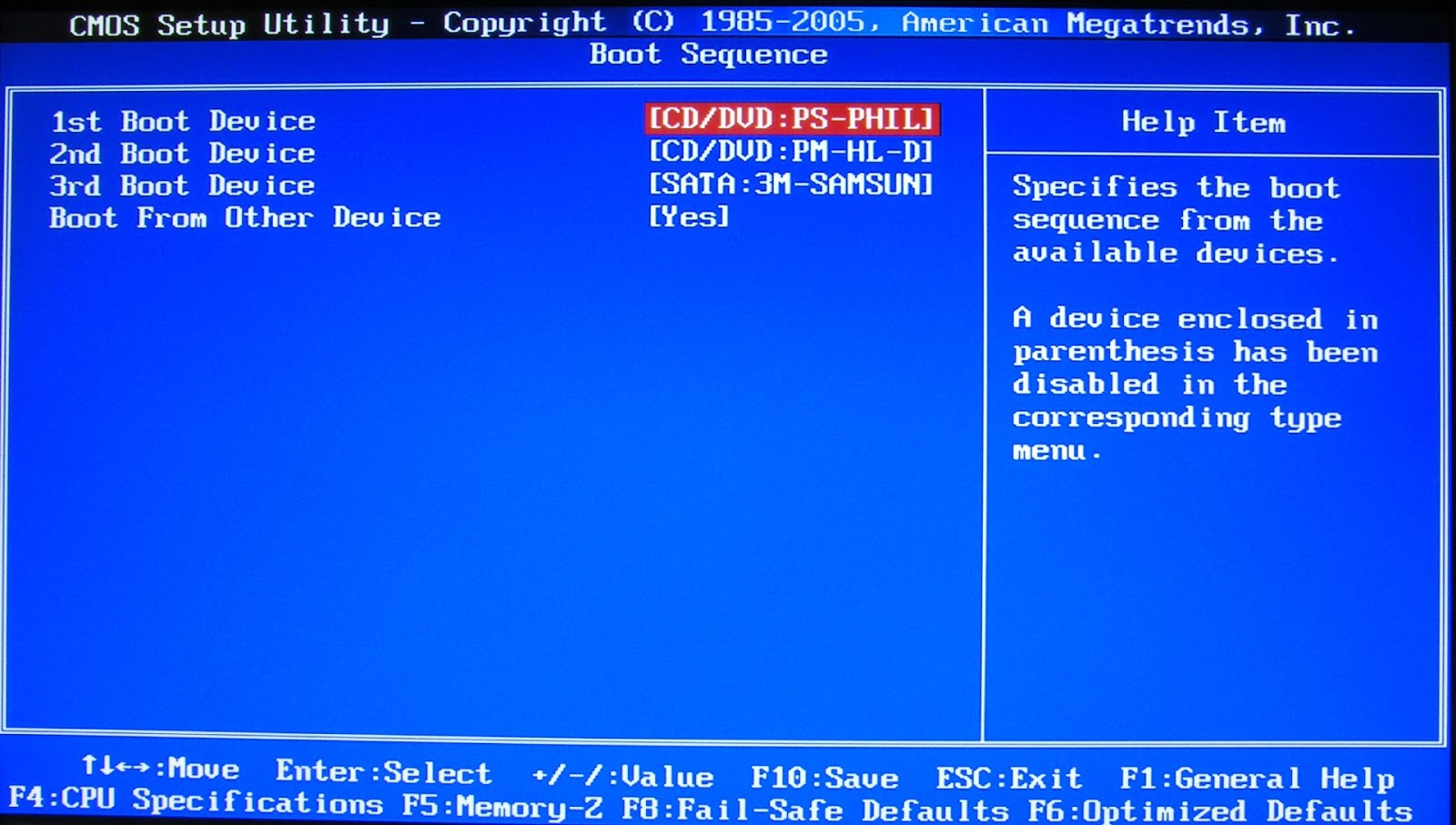
STEP-1 Insert the Windows 7 Disc Into the Disc Drive, and then start the computer.
STEP-2 Press a key when the message Press any key to boot from CD or DVD
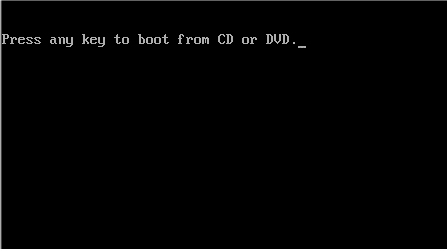
STEP-3 Select a language, a time and a currency, a keyboard or input method, and then click Next
STEP-4 Click Repair Your Computer

STEP-6 At The System Recovery Options Dialog Box, Click Repair Your Computer
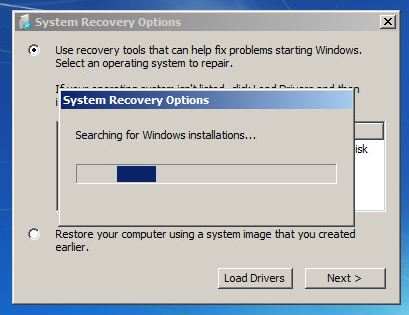
STEP-7 Click The operating System That You Want To Repair, And Then Click Next.
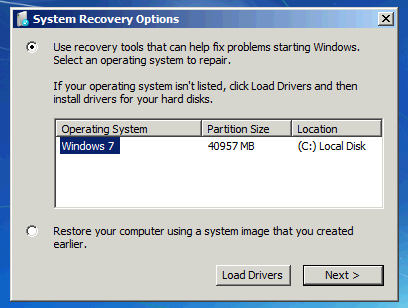
STEP-8 In The System Recovery Options Dialog Box, Click Command Prompt
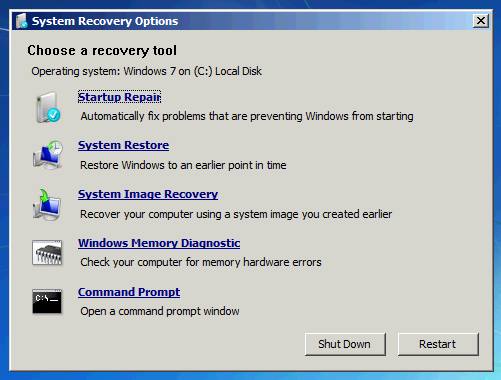
After opening The Command Prompt You Will Be Prompted For Username & Password Please Input A Administrator User Name Enter Password Enter (This Process only If You Prompted For User Name And Password otherwise Follow The Next Process)
Note: After Follow The Syntax Make Sure Whats Your CD\DVD Drive Letter (I am Using G For Drive Letter Replace It With Yours)
Syntax : C:\Users\User Name>G: (Enter)
G:\>bootrec/RebuildBcd >ENTER
Restart Your System
If You Face F8 Menu Then Select Start Up Windows Normally
Congratulation You Are Successfully Restored Your System MBR
Uttam Kr Biswas
Computer Trouble Shooting & Tips&Tricks

0 comments:
Post a Comment